Manual bookkeeping is time-consuming, error-prone, and outdated. In today’s digital business environment, especially in fast-paced markets like Saudi Arabia, it’s smarter—and more strategic—to automate bookkeeping with the help of cloud accounting solutions.
This step-by-step guide will show you how to streamline your financial processes using the latest bookkeeping automation tools—saving you time, improving accuracy, and giving you real-time access to your financial data.
🔍 Why Automate Bookkeeping?
Before we get into the “how,” let’s talk about the “why.”
Benefits of bookkeeping automation:
- Eliminate data entry errors
- Access financial data anytime, anywhere
- Get real-time financial insights
- Easily comply with VAT regulations in Saudi Arabia
- Improve cash flow management
- Reduce time spent on monthly closing
🛠️ Step 1: Choose the Right Cloud Accounting Software
The foundation of automation is the software you choose. Popular cloud accounting platforms include:
- QuickBooks Online – User-friendly with strong automation features
- Xero – Ideal for small and medium businesses, with great integrations
- Zoho Books – VAT-compliant and widely used in the GCC
- FreshBooks – Great for service-based businesses
Key features to look for:
- Bank feed integration
- Automatic invoice generation and tracking
- Expense categorization using AI
- Compatibility with e-invoicing and ZATCA regulations
- Multi-user access for your accountant or finance team
🔄 Step 2: Connect Your Bank and Payment Platforms
Most modern bookkeeping automation tools allow you to link your business bank accounts, credit cards, and payment processors (like PayPal or Stripe) directly to the platform.
Why this matters:
- Transactions are imported automatically
- No manual entry needed
- Software can categorize expenses based on rules you set
Make sure your bank supports secure integrations. Many KSA banks now offer open banking APIs or compatibility with global platforms.
📥 Step 3: Automate Invoicing and Payments
Cloud accounting lets you:
- Schedule recurring invoices
- Auto-send payment reminders
- Track overdue invoices
- Accept online payments directly via the invoice
This improves cash flow, reduces late payments, and minimizes manual follow-up.
🧾 Step 4: Scan and Digitize Receipts Automatically
Use mobile apps connected to your accounting software to:
- Take photos of receipts
- Auto-match them to transactions
- Store them securely in the cloud
Some platforms like QuickBooks or Xero even extract details like the amount, date, and vendor using OCR (optical character recognition) technology.
📊 Step 5: Set Up Automated Financial Reports
With automation in place, you can generate key financial reports with just a few clicks:
- Profit & Loss (Income Statement)
- Balance Sheet
- Cash Flow Statement
- VAT Return Summary
You can even schedule these reports to be emailed to you or your accountant monthly or quarterly.
🧠 Bonus Tip: Use AI for Predictive Insights
Some advanced cloud accounting tools now offer AI-powered features like:
- Cash flow forecasting
- Smart budget suggestions
- Risk alerts for unusual spending
These features help you go beyond record-keeping and into strategic planning—automatically.
✅ Final Thoughts
If you’re still handling your books manually, you’re missing out on time savings, accuracy, and financial clarity. By choosing the right bookkeeping automation tools and leveraging cloud accounting, you can automate bookkeeping processes and focus more on growing your business.
At Eda Wealth, we help businesses in Saudi Arabia modernize their financial systems and stay compliant with local laws. Whether you need setup support, system integration, or ongoing bookkeeping services, we’ve got you covered.
👉 Learn more about our cloud bookkeeping solutions